Vivo iTheme V6.0.0.0
Hello Vivo users,
Today I'd like to talk about How to download updated official chinese iTheme V6.0.0.0 latest version in any Vivo smartphone running on FuntouchOS 10/9/4.5/4/3/2 version.
We all know about that the vivo smartphone company brand is famous because of their system Operating system (OS) FUNTOUCHOS User interface (UI), it provides us many Themes, Temas, Font,Wallpaper, Ringtone, via officials itheme App but there is no update release of many series models of vivo devices, so you have to do make up to date manually.
iThemes is a official Tema or Theme Store App for all vivo android phones comes with FuntouchOS and it is already pre-installed in all devices but new version V6+ will helps you in the Issue of applying third-party ITZ Themes, and this works perfectly to Apply any .itz tema or theme file easily without any problem.
If you wants to update your iThemes App on new latest version 6.0.0.0 follow some easy steps below with perfect method.
Details
Name : iTheme
Version : V6.0.0.0
Size, Format : 22MB, apk
System UI : FuntouchOS
Download Sever Below
(Mediafire) : Get iThemes here
How to Update and Install iTheme V6.0.0.0 in Vivo :
1. Download iThemes V6+ App from above Link.
2. Click on Install Anyway and replace old itheme app
3. Open it and click on SKIP than again SKIP
4. That's all, your new updated iTheme App is ready for use.
5.Click for Vivo ITZ Themes
5.Click for Vivo ITZ Themes


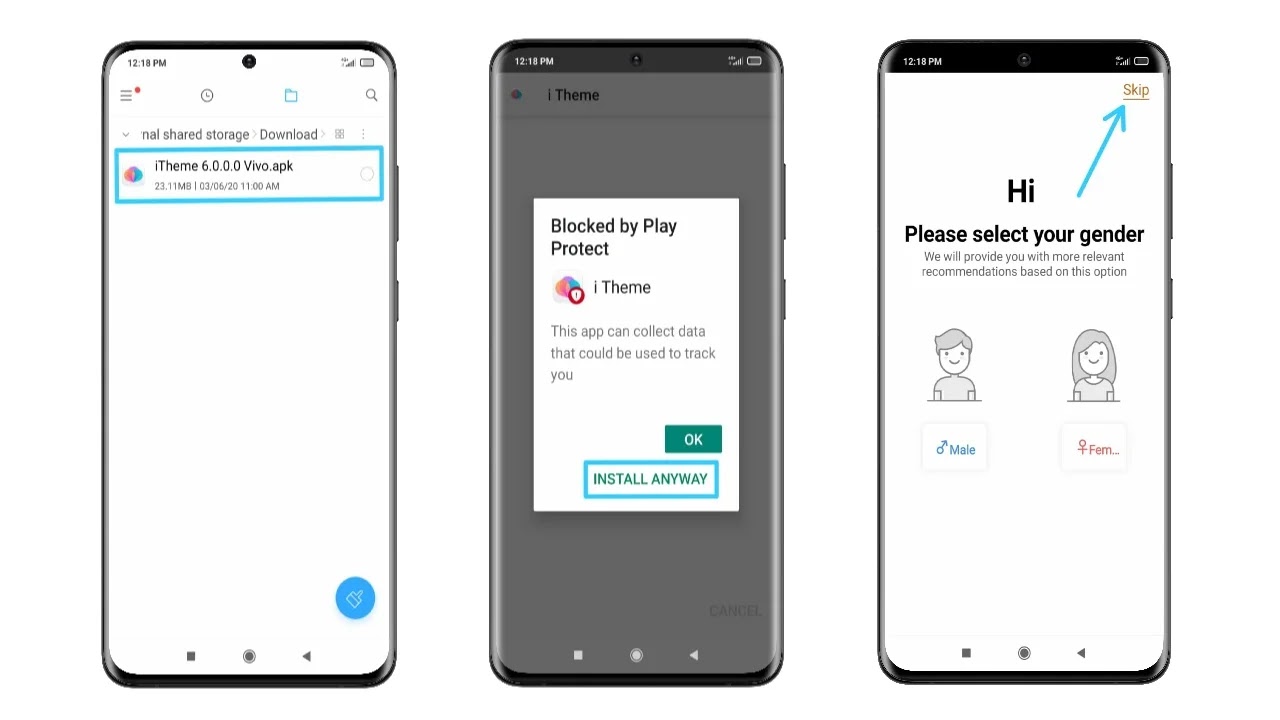
Post a Comment
Please do not spam Link